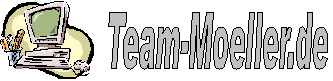Team Foundation Server
Team Foundation Server
Weitere Informationen zum Team Foundation Server finden Sie unter nachfolgenden Links:
Access Source Code Control and Team Foundation Server
http://blogs.msdn.com/access/archive/2008/05/14/access-source-code-control-and-team-foundation-server.aspx
Team Foundation Server 2010 MSSCCI-Provider
http://visualstudiogallery.msdn.microsoft.com/de-de/bce06506-be38-47a1-9f29-d3937d3d88d6
Team Foundation Server 2008 MSSCCI-Provider
http://www.microsoft.com/downloads/details.aspx?familyid=faeb7636-644e-451a-90d4-7947217da0e7&displaylang=en
Team Foundation Server 2005 MSSCCI-Provider
http://www.microsoft.com/downloads/details.aspx?FamilyID=87e1ffbd-a484-4c3a-8776-d560ab1e6198&DisplayLang=en
Visual Studio Team Explorer 2010
http://www.microsoft.com/downloads/details.aspx?displaylang=de&FamilyID=fe4f9904-0480-4c9d-a264-02fedd78ab38
VSTS 2008 Team Explorer
http://www.microsoft.com/downloads/details.aspx?displaylang=de&FamilyID=0ed12659-3d41-4420-bbb0-a46e51bfca86
VSTS 2005 Team Explorer
http://www.microsoft.com/downloads/details.aspx?FamilyID=46473C2A-BB85-4461-BB27-4792A5DEF222&displaylang=de
Wer den Team Foundation Server einmal ausprobieren möchte für den hat MS ein Virtual PC Image bereitgestellt. Dieses Image funktioniert für ein Jahr. I. d. R. wird danach ein neues Image für die nächsten 12 Monate bereitgestellt:
Team Foundation Server 2010 Virtual PC Image
http://www.microsoft.com/downloads/en/details.aspx?FamilyID=509c3ba1-4efc-42b5-b6d8-0232b2cbb26e&displaylang=en
Team Foundation Server 2010 Virtual PC 2007 Image
http://www.microsoft.com/downloads/en/details.aspx?FamilyID=5e13b15a-fd74-4cd7-b53e-bdf9456855bd&displaylang=en
|