| Home > Add-Ins > TM VBA-Inspector |
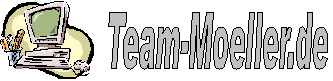
|
|
|
TM VBA-InspectorTM VBA-Inspector
Version 1.45.58
Please pay attention to the comments and the bottom of this page. Thank you!
Over the years, you collect a lot of experience when coding. If you later review the code you wrote years ago, you surely will see potential for improvement. When you take over an application someone else has written, the situation becomes even more confusing. Here your success depends on how well your predecessor has complied with the rules and general knowledge. If you want to gain a quick overview of potential errors you can use the TM VBA-Inspector. This Add-In let's you browse the entire VBA code of an application for potential errors. Because there are different views about what constitutes an error and what not, you can toggle every single failure in the Options dialog to fine-tune the TM VBA-Inspector to your individual needs and your own coding style. TM VBA-Inspector provides the following possibilities:
TM VBA-Inspector is an Add-In for the VBA Editor and can be used in Access 2000 and later versions. Since version 1.45.50 the VBA code in Word, Excel and Powerpoint can also be investigated. You can find more informations on the use of the TM VBA-Inspector in this article on the Access Team Blog.
This application was created with great care.
However any liability of any kind is excluded.
Comment # 1: Anti-virus software Unfortunately, the add-in can no longer be installed since the Office 2013 version. The installation stops with an error message. This is because since Office 2013, a DLL that is needed for VB6-based add-ins is no longer automatically installed.
However, if you install the DLL yourself, the TM VBA Inspector will install easily.
Step-by-step guide:
|
23.02.2020:
TM Rebuild-Database: Tool added. 06.11.2019:
TM VBA-Inspector: Solution for installation problem added. 23.06.2013: TM VBA-Inspector: Revised installation routine. 28.02.2010: Start of the English pages. |
|
|
|